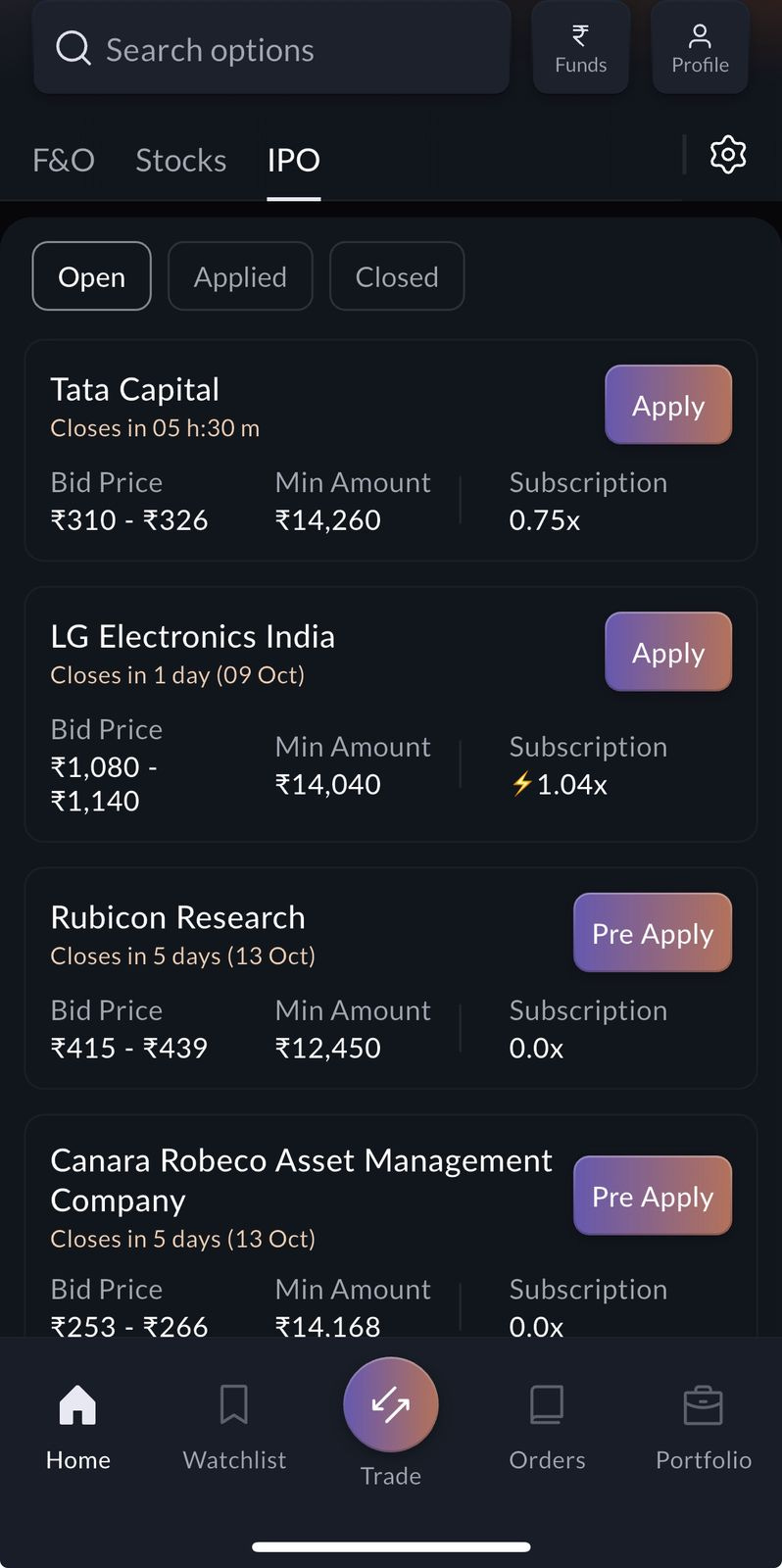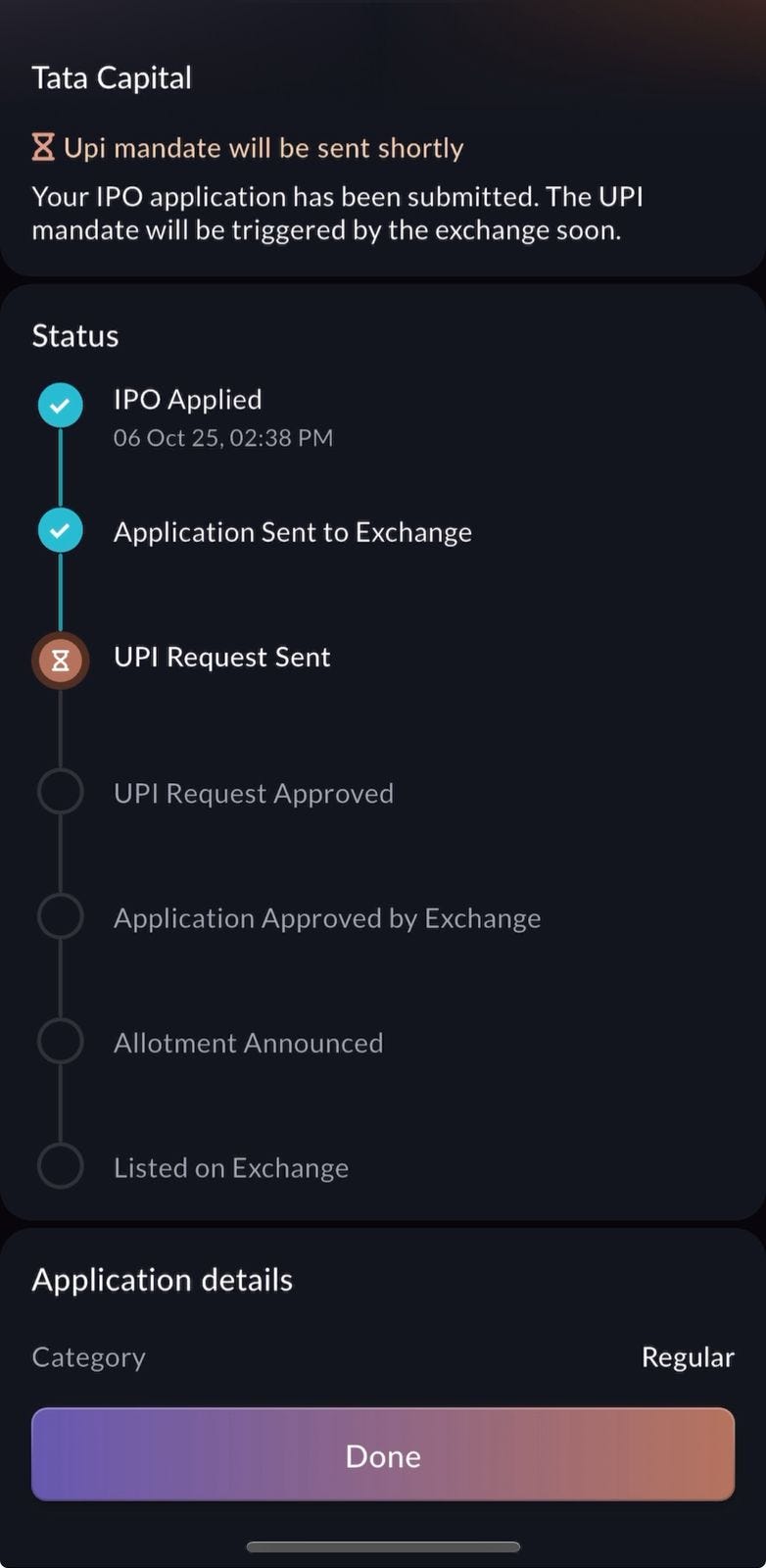You can now apply for IPOs right from the Sahi App. From discovering new issues till the allotment stage, the entire process is fast, clear, and built for today’s retail investor.
What’s on Offer
Explore Open & Upcoming IPOs
See all current and future issues in one place. You can also track live subscription data for all the IPOs on the same screen to check how demand is building through the day.
Pre-Apply Before IPOs Open
For high-demand issues, pre-apply even before the IPO officially opens. You can pre-apply for all IPOs 2 days before its first day.
Apply Instantly via UPI
Pick your IPO, hit Apply or Pre-Apply, enter your UPI ID — and boom! Your IPO application is done in seconds. Just approve the mandate on your UPI app to seal the deal.
Track Application Status in Real Time
From UPI mandate to final allotment, monitor every stage of your IPO bid without waiting for multiple emails or bank updates.
Clear Allotment Results
Know the outcome upfront whether shares are allotted, not allotted -all updated directly within the app.
How to Apply for an IPO on Sahi
Applying for an IPO is now as quick as placing a trade on Sahi:
Go to the IPO Section on your home screen to view open, upcoming, and even pre-apply IPOs.
Select Your IPO and choose your investor category: Retail, HNI, or Employee.
Enter Your Bid Details — select the lot size and bid price. You can even make multiple bids by tapping Add Bid.
Apply at Cutoff Price with one tap if you want to skip manual bidding.
Enter Your UPI ID and tap on ‘Place Bid’: your application will be sent to your UPI app for approval.
Approve the Mandate to confirm your IPO application.
Track Everything from mandate to allotment in the Applied section, or explore Closed IPOs for past insights.
Investing in IPOs just got smarter
Update your app today and be IPO-ready with Sahi
If you have any questions or suggestions, drop them below .We’d love to hear from you!