You don’t trade like everyone else so why should your charts be stuck with defaults?
This week on What’s New on Sahi, we’re rolling out 6 upgrades crafted for serious traders.
More control, better signals, cleaner execution. Let’s get into it
1. Custom Indicator Thickness
Make your charts truly yours define exactly how bold or subtle your indicators appear, just like drawings.
Easier visibility
High-res optimized
Fully personalized
How to use it: Tap on any indicator → Settings → Thickness
Whether you want loud signals or minimalist lines, your chart now reflects your style.
2. Directional Movement Index (DMI)
Is the market really trending or just pretending?
The new DMI indicator shows both trend direction and strength, so you avoid fakeouts and trade with confidence.
Perfect for directional setups in F&O.
3. MA Crossover: Now With HMA, ALMA, WMA
Crossover strategies aren’t one-size-fits-all.
Now choose the moving average that fits your style:
HMA (Hull MA) — ultra responsive
ALMA — smooth with reduced lag
WMA — weighted by recency
More flexibility, sharper signals, better exits your crossover strategy, your way.
4. SSL Channel Indicator
Support & resistance that adjusts with price.
The new SSL Channel draws dynamic zones directly on your chart ideal for:
Breakout setups
Pullback entries
Reversal trades
5. RSI Smoothening
RSI too noisy?
Now apply smoothened RSI values to reduce false signals and focus on real overbought/oversold moves.
Because clearer signals mean cleaner trades.
6. New Candle Sizes: 2-min & 10-min
Not every setup fits 1m or 5m candles.
We’ve added new timeframes:
2-minute — for fast scalpers
10-minute — for hybrid swing/intraday traders
Now live on all charts.
TL;DR — What’s New on Sahi
Customizable indicator thickness
New DMI indicator
MA Cross supports HMA, ALMA, WMA
SSL Channel for auto S&R zones
Smoothened RSI values
2-min & 10-min candles added
Serious traders deserve serious tools.
Update your Sahi app now and give your charts the upgrade your strategy deserves.
Team Sahi
Train hard. Trade smart.


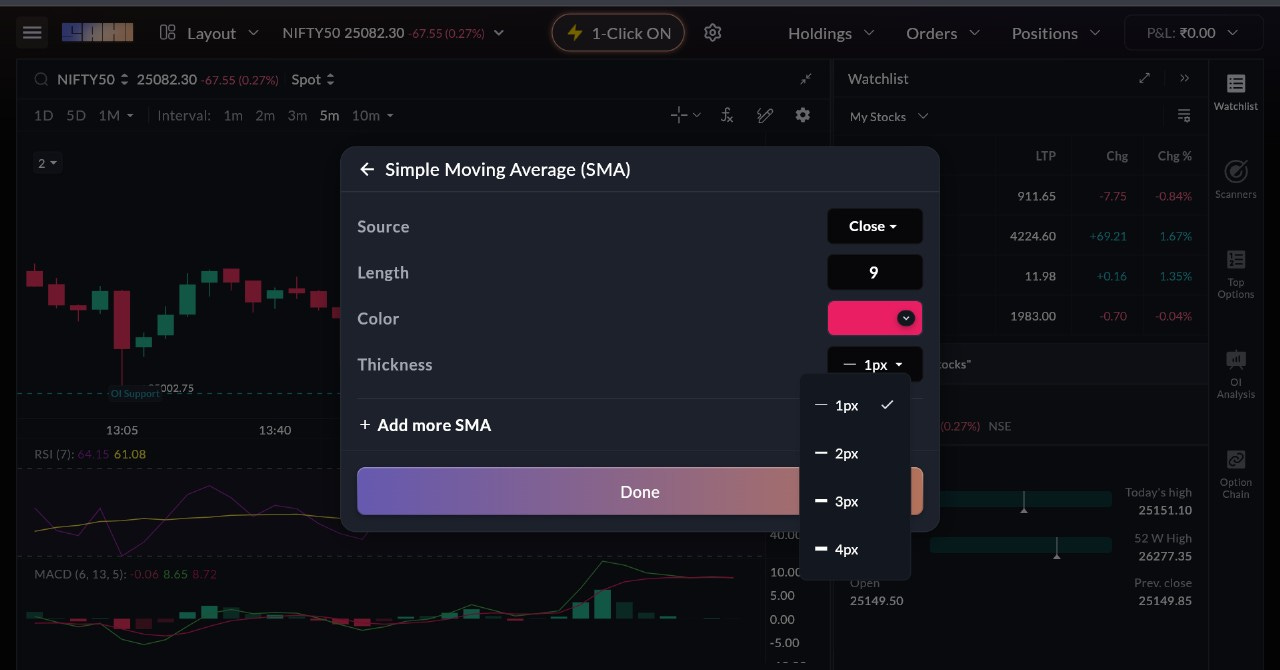
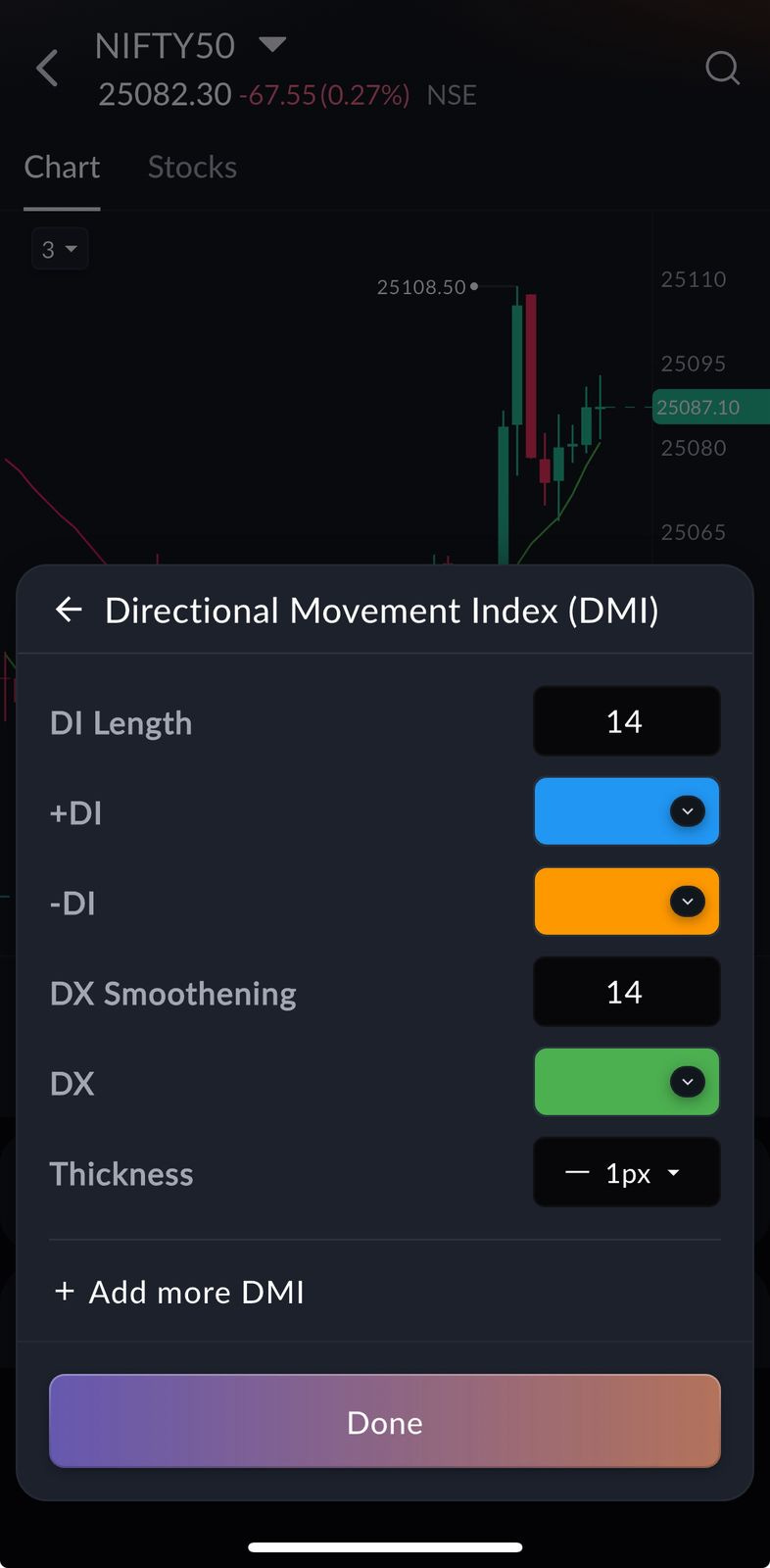



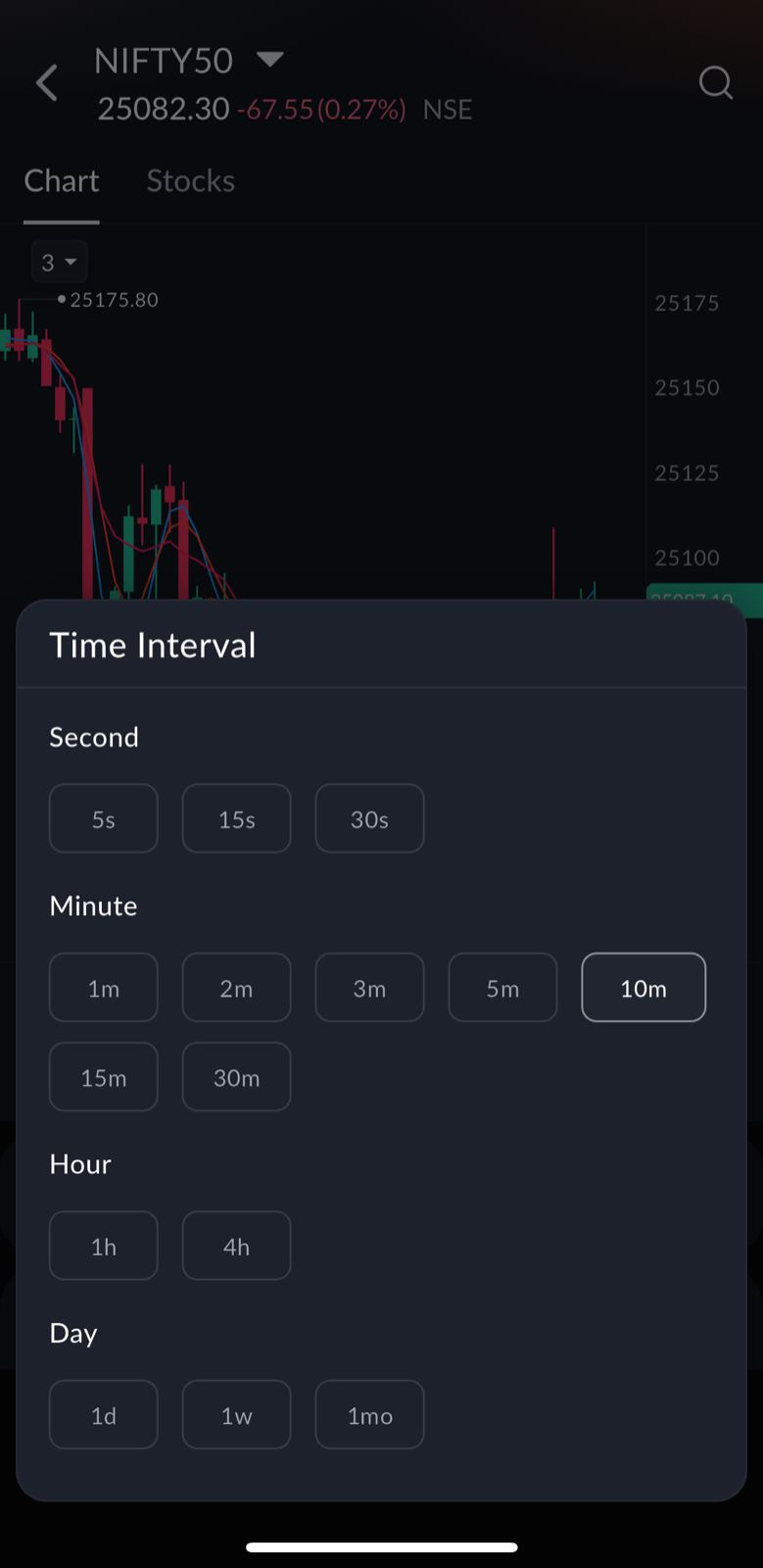
there should be a way to apply indicators across all charts in we do in one
Thanks
Plz add basket order.